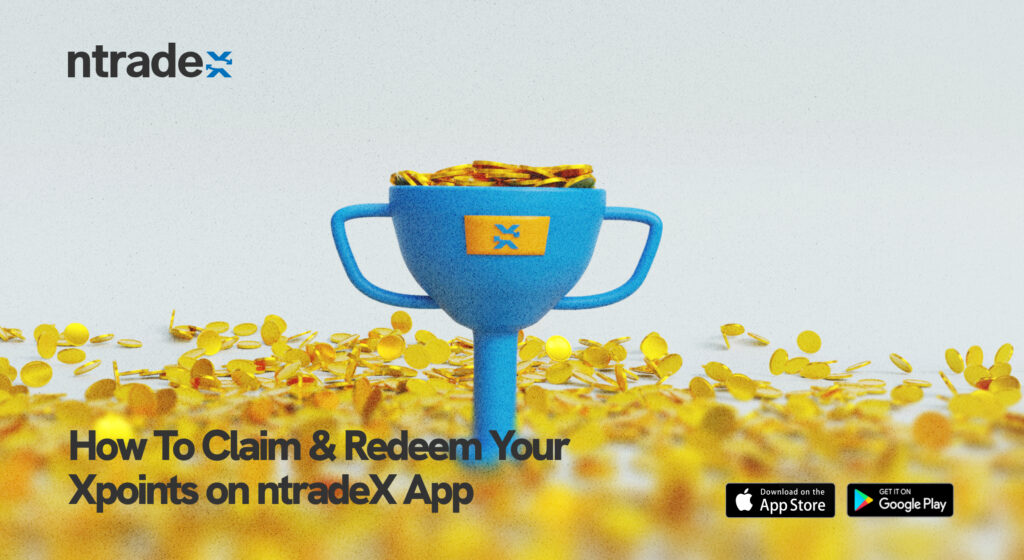Winning points feels great, but redeeming those points into cash feels even better. With Ntradex, claiming and redeeming your x:points has never been better. Follow this step-by-step guide to quickly and smoothly turn your points into a cash reward. Let’s go!
The Steps Involved In Claiming And Redeeming Your X:Points
Step 1: Log In.
Step 2: Click on “More” in The App.
Step 3: Click on ‘Rewards’.
Step 4: Click on x:points earned when it appears.
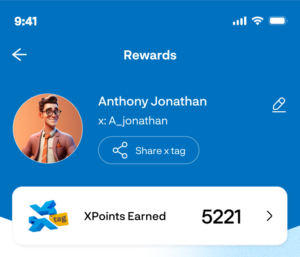
Step 5: Click the “Redeem x:points” Button
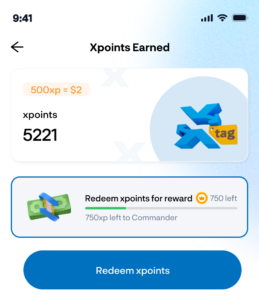
Step 6: Enter the amount of x:points you want to redeem (min 1000 x:points), and you will see the equivalent in CAD
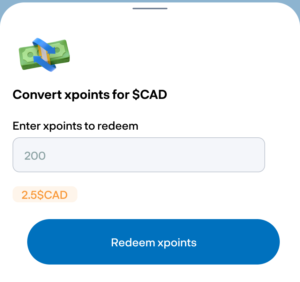
Step 7: Click the “redeem points” button, and your x:points will be deducted from your points balance and converted to cash
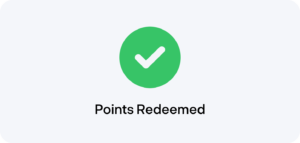
Instant cash reward, just like that. Your x:points balance will update immediately upon redemption.
More Tips To Take Note Of
- Need more points? Tap “How to earn x:points” for additional opportunities, such as referral bonuses and transfer milestones.
- Delayed reward? Give it a few hours, and your CAD will reflect in your CAD wallet.